The employee's time in is 09:14 AM on 20/12/2022.

To check, click the profile icon in the upper right corner of the page. Go to HRIS - Team Management - click the Add [+] button.

Select the company of the employee where he/she belong, select the employee and choose Daily Time Record.
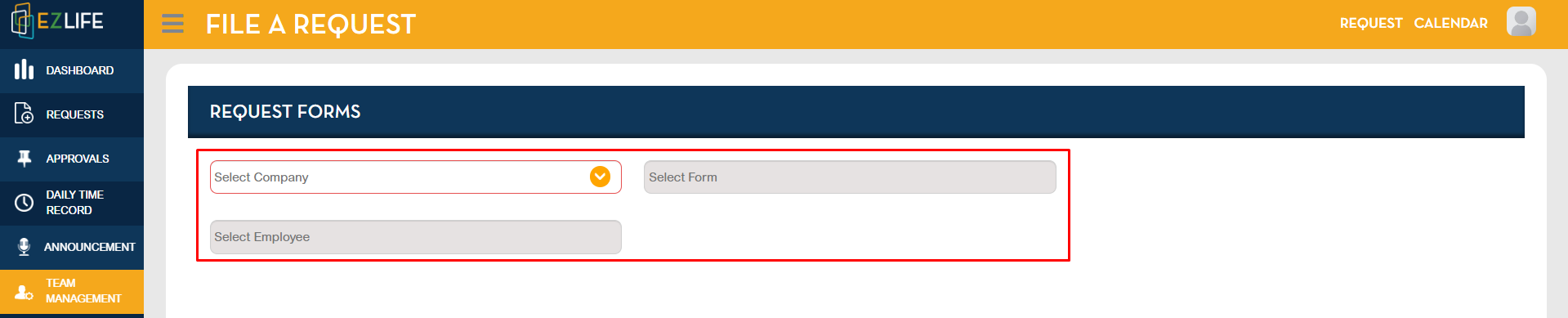
Choose the cut-off period that you need to check then click Search. Employee's DTR will show. Find the date and you will see the employee's time in. If no time out recorded, the time in will also show in time out.

