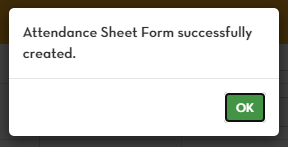To file an attendance sheet form, click the profile icon in the upper-right corner of the page, go to HRIS - Requests - click the add [+] button.

FILE A REQUEST page will show, choose Attendance Sheet Form.

Click the drop down button in the cut off period then select the cut off period then click Search.

Enter the attendance details for each date. Choose leave type if you had a leave on that date.

Once all the details are completed. Choose the action FOR APPROVAL then click SUBMIT.

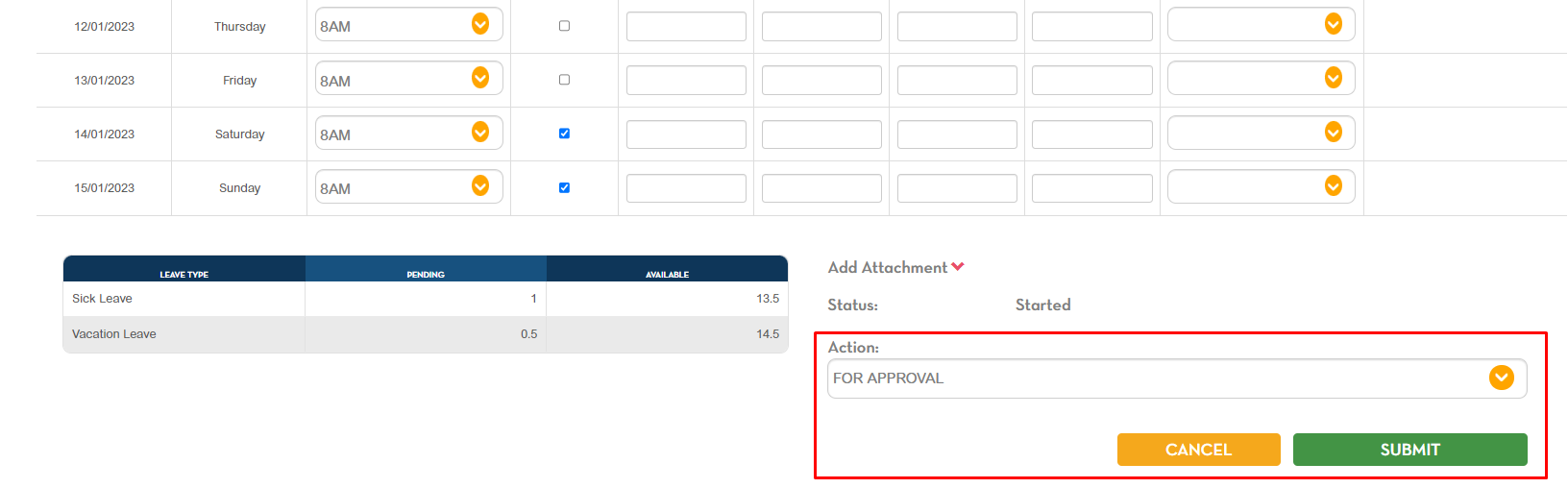
A pop-up confirmation message will show. Click YES to proceed.
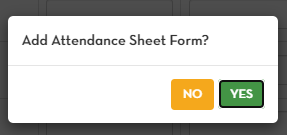
Another pop-up message should show that you successfully created the Attendance Sheet Form.