To add, click the profile icon in the upper-right corner of the page, go to Administration - click the drop down button in Timekeeping Posting - Last Pay
Select the resigned employee's Last Pay then click View.

The resigned employee's Last Pay Payroll will show. Go to the lower-left corner of the page and you will see the Unpaid Adjustment Column. Click +Add button.

Choose Adjustment.
Enter the Adjustment Details. Highlighted in red indicates required.

A pop-up confirmation message will show. Click YES to proceed.
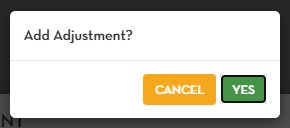
Another pop-up confirmation message will show that you successfully created the adjustment. Click OK.

The created adjustment will now show in the Unpaid Adjustment corner and will be deducted in the resigned employee's Last Pay.

